What You Should Know to Create a Good Academic Poster?
July 30, 2024| Category: Writing Tips
Have you ever been asked to make a PDF/PPT Poster? Well, it appears that creating a lot of posters for professional settings is quite common nowadays. Why? It is one of the numerous ways you can demonstrate your work. However, the poster needs to look good and to convey the message clearly and concisely in order to attract viewers. So, please check the tips below provided on the essential components of a perfect poster.
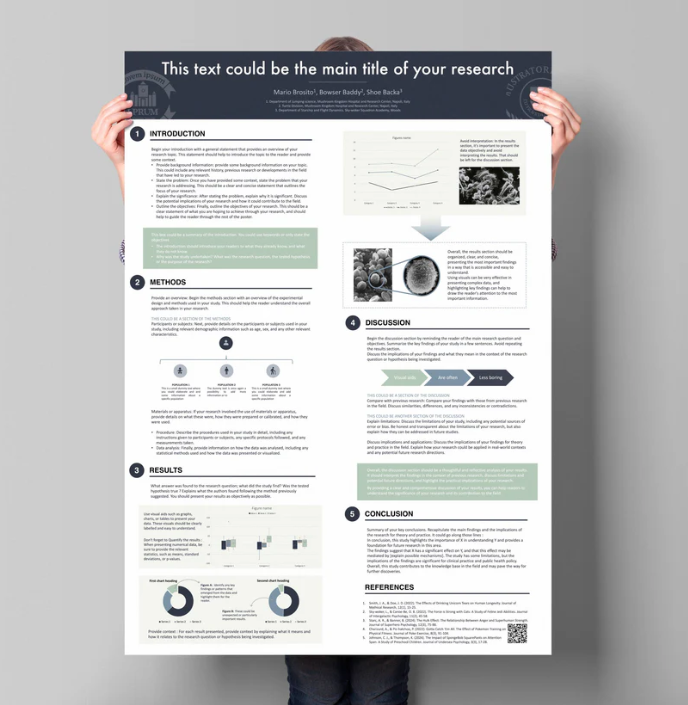
First of all, to draw attention and make it clear to the audience what your poster is about, you should include at least one image that’s connected to your research. Do you have a photo of the subject or data you are gathering for the study? Ideally, it should be your own image of good quality. If it’s not your picture, make sure you obtain the necessary permissions and give credit to the photo’s owner on the poster.
Title
Second, your title should be eye-catching! According to research, publications with brief, declarative titles receive higher click-through, read-through, citation, and sharing rates. There are two essential parts of a declarative title:
- It presents the outcome or key takeaway from the conclusion.
- It declares a specific action by using a verb.
An effective title should convey the primary finding of the study and be readable from a distance. It’s always easier to read headline case and sentence case than all capital letters. When creating a title, you should also keep the reader in mind to grab their attention. For example, the titles of projects for trade shows and medical conferences might differ significantly.
Visualizations of Data
Third, people want to view and discuss the poster, not just to read the text. That is why your poster should center around tables, charts, graphs, and other visuals that support your narrative. These should take up the majority of the available space. Here, you should select the most important findings and provide visuals to back them up. Charts, maps, and illustrations are preferable over lists and tables.

Important things to consider while developing visuals:
- Remove the unnecessary parts and include an arrow or circle to highlight the key points.
- Make components and labels as large as possible.
- Eliminate superfluous elements, such as gridlines, exact tick marks, and too much labelling.
- Annotate figures.
- Do not use vertically-aligned text – it is harder to read.
- Your figures should line up with the poster’s overall design, so use the identical colors.
Headings
Besides, it’d be good to use informative headings like “Levels of X determine the amount of Y” instead of simple “Results.” Similarly, use the space to convey the information rather than making the reader wonder. If you make a claim in the heading, the supporting data must be included in the appropriate section.
Main Sections
Academic poster is a synopsis of your work that includes methodology and conclusions. Following this, most are divided into four sections:
- Introduction (your actions)
- Methods or Design (how you went about doing it)
- Results & Discussion
- Conclusion (the lessons you learned)
You should write effectively and in brief sections of two or three sentences to increase readability. The recommendations are as follows: cut words, stick to the point, and omit unnecessary information. While the length may vary greatly, keeping your word count around 300-600 words will help you concentrate on the key points. But keep in mind your instructions. In addition, there are many ready-to-use templates that provide a consistent poster view.
Additions
Often, logos are given up enormous, important spaces at the top of posters. If you should use logos, make them smaller and place them in the bottom border or bottom right corner. By making room for larger photos and a larger title, this will enhance your poster.
Moreover, it’s important to provide acknowledgements of the individuals, groups, and funding sources that supported your work, but this part should also be reduced in size. It is not essential to the plot.
Likewise, fewer references should be used overall, followed by smaller font sizes.
Design
Making everything match is the simplest approach to give your poster a neat, professional look. Choose your sizes, fonts, colors, and other formatting guidelines in advance. At the same time, avoid design decisions that make your text and images harder to read. For instance, it’s highly recommended to apply dark text on a light background and to keep away from background graphics. Any dark background color, particularly black, will not print well.
What is more, you should choose two or three colors that really pop against your background and aim for simplicity. Any more than that will overwhelm and confuse your audience. You should also remember that around 10 percent of males are red-green colorblind, so avoid placing those colors next to one another.
Advanced tips for better layouts:
- Give information in the same top-to-bottom, left-to-right order that you would ordinarily read it.
- Bold or italics are preferable for emphasis instead of all caps or underlining.
- To divide the poster into sections, utilize line breaks and columns.
- Use bullet points to draw attention to lists within the text.
- Use an accent color to emphasize your conclusions.
- Make sure the text and background colors have a strong contrast.
- Strive for balance.
- There should be enough room for negative space and clearer lines, not to make your poster look too busy.
Final Thoughts and Recommendations
As you can see, posters are a pretty powerful tool for showcasing your work, and you can even start with one of the pre-made templates that are out there. You may attract the attention of the audience with a huge, informative title and eye-catching photographs and visuals. However, an impactful story lies at the heart of any successful poster. So, both graphics and words should be chosen wisely. Also, take into account your audience’s interests and educational background. Last but not least, prior to sending your poster for printing, don’t forget to spell check it!
